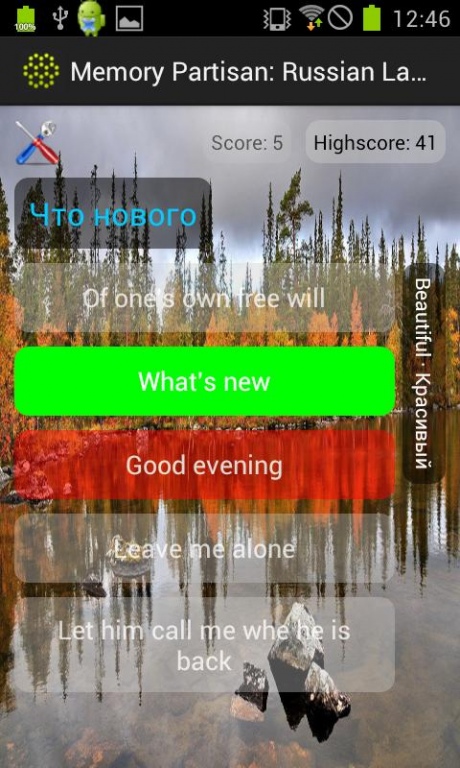Russian Language Trainer 1.8
Free Version
Publisher Description
Memory Partisan is an exclusive subject-centric methodology and technology that helps you study, memorise and learn words, phrases, logic and context.
This edition of Memory Partisan features the Russian Language as its subject – improve your reading skills and pronunciation, learn and memorise from basic to advanced Russian using our score system, all in a fun and interactive manner.
Memory Partisan: Russian Language is suitable for anyone with a basic level of proficiency in the Russian language, up to intermediate and advanced Russian speakers.
Product features:
* Over 3000 bilingual (English and Russian) useful phrases, terms, words and expressions with pronunciation.
* Score: The score system helps you track your daily effort on memorizing phrases, words, and learning correct pronunciation. For example, if your meta is 80 correct a day, the score will help you tracking this meta down - correct answers add points to the score, while wrong answers deduct points out of your score.
* High score (record): The highscore system helps you setting your daily learning meta, and Memory Partisan will warn you when you go past your best effort.
* Bonus: The bonus system helps you memorizing individual and root words of the Russian language. Errors will not deduct points out of your daily score, while correct answers will add to it.
* Visuals: To keep your mood out of the "I have to study" mode and in tune with the subject, beautiful visual of country side Russia are presented throughout your entire experience with the application.
* Speech: For the application to speak Russian, you will need a Russian Text to Speech System, such as SVOX or IVONA, installed and configured as your device's default voice. If you have none, please download and install one by pressing the Download button in the Settings menu. If you do have one already installed and configured, please go to the Settings menu, tick the Speak Russian box and press Save - if you can't hear the Russian voice, please consult your Text to Speech System's documentation.
* Pronunciation: For listening to the pronunciation of a word for as may times as you wish, simply press the text inside the black boxes, such as the question text and the vertical panel.
* Settings: The settings panel allow you to configure the application to speak Russian, to download and install a Russian Text to Speech System, and to keep the device's screen turned on.
* Vertical Panel: The vertical panel will show you the translation of words that will be presented in the Bonus system; you can press them to hear their pronunciations. Words and translations will be automatically rotated while you use the program, making you directly and indirectly read and memorise Russian words and its paired translations.
* Offline: The application works in both online and offline modes, e.g.. where there is no internet available.
About Russian Language Trainer
Russian Language Trainer is a free app for Android published in the Teaching & Training Tools list of apps, part of Education.
The company that develops Russian Language Trainer is Rove Monteux. The latest version released by its developer is 1.8.
To install Russian Language Trainer on your Android device, just click the green Continue To App button above to start the installation process. The app is listed on our website since 2013-01-30 and was downloaded 7 times. We have already checked if the download link is safe, however for your own protection we recommend that you scan the downloaded app with your antivirus. Your antivirus may detect the Russian Language Trainer as malware as malware if the download link to net.rovemonteux.memorypartisan.language.english.russian is broken.
How to install Russian Language Trainer on your Android device:
- Click on the Continue To App button on our website. This will redirect you to Google Play.
- Once the Russian Language Trainer is shown in the Google Play listing of your Android device, you can start its download and installation. Tap on the Install button located below the search bar and to the right of the app icon.
- A pop-up window with the permissions required by Russian Language Trainer will be shown. Click on Accept to continue the process.
- Russian Language Trainer will be downloaded onto your device, displaying a progress. Once the download completes, the installation will start and you'll get a notification after the installation is finished.